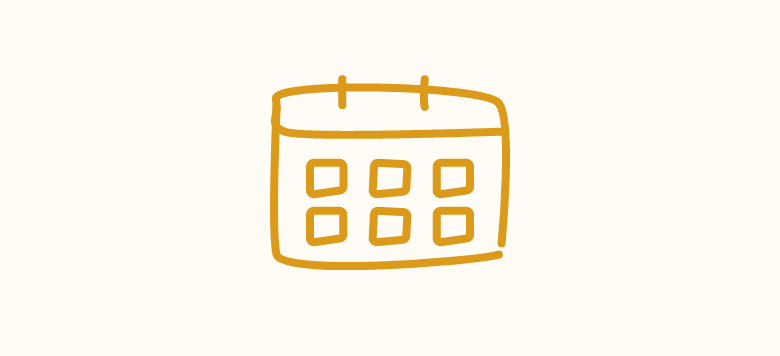Environment Centered User Journey Maps (incl. example and template)
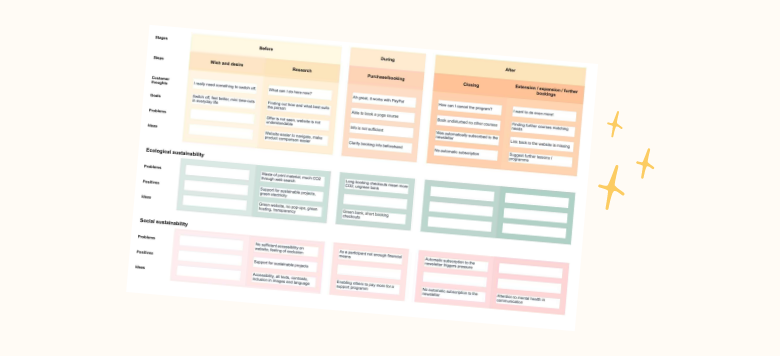
User Journey Maps are incredibly helpful tools for understanding how users think and what processes they go through. From their point of view – not from a company’s point of view. In this article, you will learn what User Journeys are, when they can be used and how environmental and social sustainability can be brought into it.
What are User Journey Maps?
User Journey Maps depict an entire process that a hypothetical user can go through. From the information, to the booking, to the purchase process. This mapping goes far beyond a single product or service. It also considers everything that lies outside of single touchpoints (such as a website).
Structure of a User Journey Map
Each User Journey Map has a clear thematic framework (e.g. from reading a flyer to booking on a website). Within this framework, stages and steps are listed as well as different paths (so-called “lanes”). Some examples: Steps can be the research phase or the purchase. Lanes can be individual actions, touchpoints, identified problems or ideas. Which stages and lanes are included is completely individual and varies depending on the project needs and the level of detail.

Advantages of a User Journey Map
User Journey Maps assist to build empathy for users. They help to understand how a user behaves – even outside the use of a service or product. You get a better sense of the holistic experience users have with the whole brand. Not just with a website. Because very few customers only go to one single website and buy immediately.
How are environmental and social sustainability integrated into User Journeys?
In order to take ecological as well as social sustainability into account, corresponding lanes can be added to the user journey (I describe this further down in the article in step 4 “Lanes for sustainability”). Pre-created non-human Personas (i.e. Mother Nature, ecosystems, environment and animals) [1] can also help in filling them.
The same applies here as to all other lanes: Depending on the project and the level of detail, additional lanes can become relevant for the individual sustainability topics. Environment Centered [2] User Journey Maps thus depict holistic processes and their ecological and social impact. For each individual step within the process.
Creation of Environment Centered User Journeys – with example and template
Have a look at my Figma User Journey Map template or my Miro User Journey Map template and take an hour or two to get into the method.
Would you like to create the User Journey Maps together with me or inquire to get them for you? Feel free to send me a message!
Step 1: Define the target person of a User Journey
Each User Journey represents a process of ideally one hypothetical target person. This person must be defined and (at least briefly) described at the beginning. In the best case, an entire Persona (user profile) is created. You can read about how to do this (and how sustainability also plays a role) in my blog post on Personas [2]. Don’t create stereotypes and make your target person as real as possible. It helps enormously to get to know the users (e.g. by analysing support requests, using web analytics tools or interviewing real users).
The less is known about the users, the more hypothetical the user Journey Map becomes and the fewer truly relevant ideas are developed. Therefore: Analyse, conduct interviews and dare to look at who the target persons really are!
One or more target persons? My tip!
If you take one target person per User Journey Map, you will definitely find out the most and can best understand a single information, booking and purchase process.
If you want a superficial overview, then I think it’s fine to group several target persons per User Journey Map.
Many UXers may cry out loud “Oh no!” at this point, but especially for smaller projects this way offers a practical introduction to the topic. During the creation process, you will quickly notice where the Personas differ and whether you want to create a second, third or umpteenth map. My credo here is practicality before perfection.
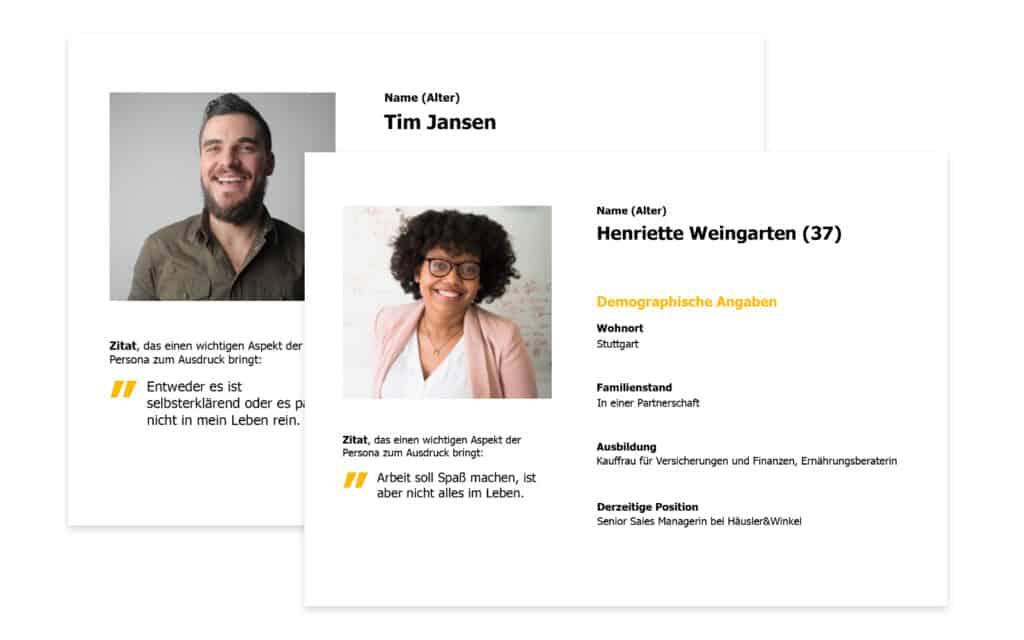
Step 2: Define the framework of the User Journey
At this point, the biggest question is: How detailed do you want to map the process? Because a User Journey can be considered in very different ways. One way are super zoomed in processes such as the checkout of a web shop. Another way is to increase various phases of a process, such as the path from reading a flyer to the one-time purchase on a website.
What do you want to look at? What should be questioned or optimised?
The best thing about the User Journey method is the representation of touchpoints away from the business. Of course, there are more of these as the mapped process grows. For example, there are discussions with friends or researching alternatives on other websites.
Step 3: Define the Stages and Steps
At the center of a User Journey is a specific product or service, e.g. participation in a yoga class, use of a fitness drink, purchase of an insurance policy or, in smaller terms, the execution of a checkout. There are three stages in each User Journey: before, during and after. Each stage in turn has different steps. These can be (expandable depending on the project):
- Before: desire and need, research and comparison, decision, purchase/booking, etc.
- Meanwhile: Arriving and being welcomed, onboarding, participating in an event, installation, use, support request, etc.
- Afterwards: Closing, renewal / follow-up purchases, feedback, etc.

Step 4: Define the lanes
If we think in terms of a table grid, we have defined the columns with the stages and steps and still need the rows. These are the lanes. And here at the latest, every User Journey Map looks completely different. There are standard lanes, individual lanes and – if social and environmental sustainability are included – sustainability lanes.
Standard lanes that are used most of the time:
- Goals (What does the client want to achieve?)
- Actions (What does the client do?)
- Touchpoints (With which part of the service/product does the customer interact?)
- Problems (What problems are there in the step?)
- Ideas (Which ideas can positively enrich the Step and problems can be solved?)
Individual expanding lanes that are added depending on the project (among others):
- Processes (How fast or slow do the processes go?)
- Customer thoughts (What does the customer think?)
- Customer emotions (How does the customer feel?)
- Positive impact (What positive impact is already being created?)
- Devices used (Which devices are used in this step?)
- Background processes (Which people are involved in the step in the background and have to do what?)

Lanes for sustainability:
By including sustainability lanes, something very important happens for the impact of a company: they draw attention to the issues. Because the emptier the sustainability lanes, the more we should think about how a company can fill them.
Environmental sustainability can be a more climate-friendly website, a greener bank, green shipping, less emails / digital resource consumption and so much more. For me, social sustainability includes inclusivity, accessibility, payment options for low-income earners, mental health, diversity and much more.
Lanes for environmental sustainability (which have worked well for me and can be expanded as well depending on the project):
- Problems (How are non-human Personas negatively affected by the step?)
- Positive impact (How are non-human Personas already positively influenced by the step?)
- Ideas (How can non-human Personas be positively influenced by the step?)
Lanes for social sustainability (which have worked well for me and can be expanded as well depending on the project):
- Problems (What are problems in the social sustainability of the product?)
- Positive impact (How are customers already positively influenced by the step?)
- Ideas (How can social sustainability be strengthened?)
By the way: You can also add a lane for regeneration. That goes beyond sustainability and adds the factor of climate positivity.

Step 5: Fill in the User Journey Map
Take existing research results, support requests, social media insights and so on and fill in the User Journey(s). This can be done conscientiously lane by lane or crosswise. The User Journey Map can also be left untouched for a few days and then filled in again. Especially the ideas lane triggers a wonderful creative process in which thoughts are allowed to come in bit by bit.
Step 6: Actively integrate the User Journey Maps into the project
You have created one or more Environment Centered User Journeys? Work with them!
- Tell the whole team about the User Journey Maps!
- Discuss in the team how you can use and expand the User Journeys.
- Observe how your ideas, perspectives on the project and the business change (they will).
- Integrate the User Journeys in all creative processes, such as the creation or optimisation of the website, the app, the newsletter or the marketing.
- Continuously develop the User Journeys.
- Create additional lanes, e.g. for sprints, releases and the feature backlog. In this way, you actively connect the User Journey Map with your feature handling and keep the focus.
My resume
User Journey Maps are an ideal tool for understanding the thought processes of users holistically. To realise which actions take place around your own website, your own app or your own newsletter. To turn users into people.
User Journeys are a great brainstorming tool and yet they don’t give ideas themselves. They are a great basis for classifying background knowledge and yet it is not a research tool in itself. This is exactly the task that a User Journey Map cannot do. Instead, it offers enough space to absorb everything.
Please (please) don’t think in stereotypes and feed the User Journeys Maps real facts. Back up your thoughts with real insights, real researched knowledge and real customer testimonials. Let your insights sit for a few days and then come back to the development process. User Journeys are bound to change again and again. Especially the more you learn about the environmental and social sustainability of business.
Let me know on LinkedIn or Instagram what you think of the Environment Centered User Journey Maps and feel free to share the post with colleagues, customers and employees!
Have a wonderful week!
Sandy
Would you like to create the User Journey Maps together with me or let them be created by me?
Feel free to ask me for a workshop or the creation of (Sustainability infused) User Journeys. I would be happy to help you or your team!
You’d like to create the User Journey Maps yourself? Feel free to use Figma User Journey Map template or Miro User Journey Map template.
Further reading recommendation
- UX Pressia User Journey Cheat Cards
- UX Pressia User Journey Templates
- Jeff Patton & Associates User Story Mapping
- Smaply Journey Maps
Sources
[1] Blog article Mother Nature as a Persona
[2] Blog article Environment Centered UX methods

Hi, I’m Sandy, the author of this blog and a UX/UI Designer with 10+ years of experience. I founded Green the Web in 2019 to share my passion, ideas and vision of a sustainable web with change makers like you. Let’s connect on LinkedIn or on Instagram @greentheweb to discuss and share ideas.

Sign up for the newsletter
Get the latest green web hacks, business insights and news directly into your inbox. Usually sent once a month.

Sustainable best practices
Get inspired by lightweight, user-friendly, aesthetic and sustainable UX/UI designs of the web.

My favorite resources
Scroll through my favorite articles, studies, podcasts, talks, communities, books and tools on sustainable web design.