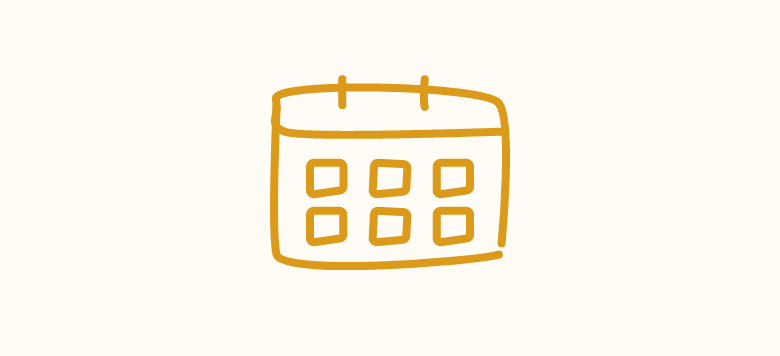Digital cleanup – Liberate yourself from digital trash
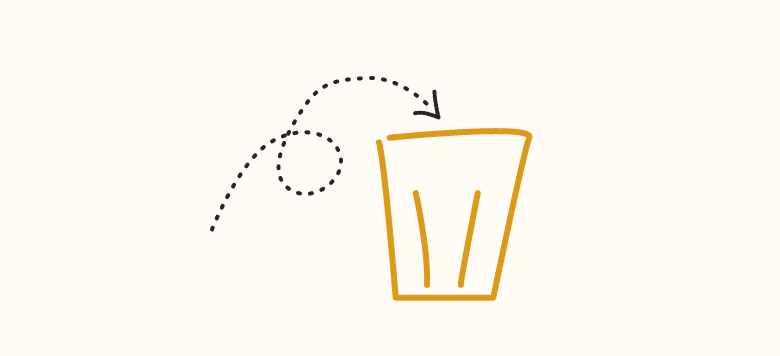
Just one year is enough time to accumulate a lot. Digital trash, too. Do you regularly clean out your PC? Do you delete your recycle bin every now and then? How many file versions do you have lying around? Do you have duplicates and triplicates of everything on your laptop, external hard drive and cloud?
Free yourself from old data junk and start the new year light-weight.
Why should you clean out your digital space?
Every click on the web generates CO2 emissions. How? Every click starts a dialog with data centers that are fed with a huge amount of electricity and cooled with vast amounts of water. Internet usage has already grown exponentially in recent years, reaching an all-time high this year. Over 8 million data centers provide us with all kinds of data. And we can reduce that data. Every single one of us.
Two questions to keep in mind during the cleanup
Aim to answer the following question while cleaning up.
- “Do I really need this document, image, email, etc.?”
- „What value has this piece of data for me?” (Hint: It can be an emotional value as well.)
Clean out your emails.
About 4g of CO2 is consumed by a regular email, about 50g of CO2 by an email with larger attachments (says a study by Ericsson).
Sort out what’s no longer needed, empty the trash and unsubscribe from newsletters you don’t read anyways. Start with old emails and emails with large data attachments. Then you’ll quickly have a lot more space in your inbox.
- Delete emails you don’t need anymore, e.g., old email threads (keep only the newest one if necessary), out-of-office replies, emails with huge data attachments, marketing emails or email notifications from LinkedIn, meetups, tools, Social Media, appointments. Search by sender, date, size or subject, select all, check for anything important, delete.
- Delete drafts.
- Delete spam.
- Block unwanted email senders.
- Unsubscribe from newsletters you haven’t opened in a while.
- Empty the trash.
- Eliminate images and graphics from your signature to reduce data weight.
Clean up your cloud.
Consider what you really need in the cloud, what needs to be duplicated and what can be deleted. Start with the largest and oldest files and slowly work your way up. There is an incredible amount of data in private clouds, which superficially costs you nothing, but causes a lot of unnecessary CO2 emissions through intensive server use.
- De-clutter your data, e.g., old versions of documents, duplicates, data you don’t need anymore.
- Switch to a greener cloud, e.g., switch to a cloud on a green server (for example Nextcloud) or if you don’t want to host a cloud yourself, switch from Dropbox/Amazon to Microsoft (OneDrive) or Adobe. Google is also fine in terms of ecological sustainability but not that much with data privacy.
- Migrate data to an external hard drive. If there’s no reason to have it on the cloud, migrate it to an external hard drive. E.g., high resolution images (that you don’t need frequent access to).
Free your laptop from data.
Maybe there are 10 archive versions of a file somewhere, the recycle bin is full to the brim and the download folder is a colorful potpourri of useless files. Delete them and get rid of old ballast.
- De-clutter your data, e.g., old versions of documents, duplicates, data you don’t need anymore, download folder, documents folder, images, videos, music, etc.
- Empty the trash.
- Clean your browser, e.g., delete cache and history, de-clutter bookmarks, close all tabs, kick out unnecessary browser extensions.
- Reassess your notifications, e.g., mute email and software notifications that challenge your focus, and set quiet time settings.
- Run updates, e.g., software and system updates.
- Uninstall software you don’t use anymore.
- Migrate data to an external hard drive. If there’s no reason to have it on the laptop, migrate it to an external hard drive. E.g., high resolution images that you don’t need frequent access to.
- Optimize folder and document structures. Create a structure you can truly work with.
Liberate your smartphone from data.
The last year in particular, an insane number of pictures were sent via WhatsApp, Signal and Co. Some of the messengers save images and videos automatically in a smartphone folder. Do you really need them or can you delete some of them?
- De-clutter your data, e.g., images, videos, music, old versions of documents, duplicates, data you don’t need anymore, download folder, etc.
- De-clutter your messenger chats, e.g., chats and group chats on WhatsApp, Signal, Instagram and others.
- Clean your browser, e.g., delete cache and history, de-clutter bookmarks, close all tabs, kick out unnecessary browser extensions.
- Reassess your notifications, e.g., mute notifications that challenge your focus, and set quiet time settings.
- Run updates, e.g., software and system updates.
- Reassess apps, e.g., delete apps you don’t use anymore as they slow down your phone. Clear the cache of your apps (on Android phone via settings > apps > select the specific apps, on iPhone via settings > select the specific apps).
- Optimize folder and document structures.
- Create a structure you can truly work with, especially for images and videos.
- Switch to dark mode (on OLED displays, if it suits your eyes) as dark modes save energy on OLED screens.
Clean up your website and Social Media
- De-clutter your website back-end, e.g., empty the trash, delete unused media, delete drafts, delete plugins you don’t need anymore, delete page revisions.
- Run updates, e.g., plugin, theme and system updates.
- De-clutter social media posts, e.g., delete old and unnecessary posts (quality over quantity).
- Kick out social media followers, e.g., every fake or spam profile that is following you.
- Reassess your notifications, e.g., mute notifications that challenge your focus.
What else do you have stored digitally?
Clean up your digital to-do lists, management tools and design documents (I know about the hundred hidden elements). Reassess your document workflows. Think about the little digital nooks and corners. There is a lot that doesn’t need to be taken into the next year and only consumes space on data servers unnecessarily.
And now?
Let’s go. Now is the right time to go through your digital filing system and clean it out thoroughly. Use the time. Nature will thank you and you can start the new year with a better conscience.
So start cleaning up now or put a blocker in your next two weeks’ calendar. Ready? Set? Go!
Feel free to let me know on LinkedIn or Instagram what you were able to delete and share the post with colleagues, co-workers and friends.
Have a wonderful week!
Love,
Sandy

Hi, I’m Sandy, the author of this blog and a UX/UI Designer with 10+ years of experience. I founded Green the Web in 2019 to share my passion, ideas and vision of a sustainable web with change makers like you. Let’s connect on LinkedIn or on Instagram @greentheweb to discuss and share ideas.

Sign up for the newsletter
Get the latest green web hacks, business insights and news directly into your inbox. Usually sent once a month.

Sustainable best practices
Get inspired by lightweight, user-friendly, aesthetic and sustainable UX/UI designs of the web.

My favorite resources
Scroll through my favorite articles, studies, podcasts, talks, communities, books and tools on sustainable web design.